TICKET チケット
TICKET チケット
「氏名」「〒」「住所」「電話番号」「生年月日」を入力してください。 「1500012」と入力してください。 「東京都渋谷区広尾」と自動入力されるのでそのまま登録してください。 「1500012」 「東京都渋谷区広尾」 「Name」「Postal code」「Address」「Telephone number」「Date of birth」 ※メーラーが起動しない時は受取URLをコピーして分配先様にお知らせ Note: If your email client does not start, copy the receiving URL and notify the recipient 「チケット一覧」に表示されていれば受取完了 If it appears in the "Ticket List", receipt is complete <Caution> If you purchase a group ticket for up to 5 people, you can enter as a group without having to split the tickets.
However, with this method, only one representative per group can apply for a private bottle.
If you wish to avoid this, you must receive split tickets from the ticket purchasing representative before you pass through the entrance gate.TICKET チケット
TICKET


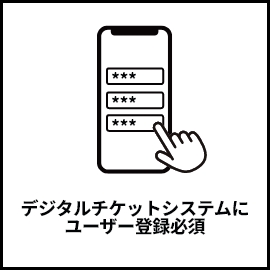
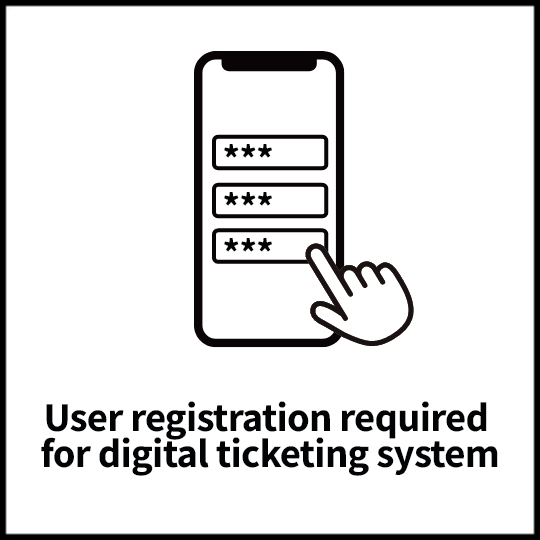





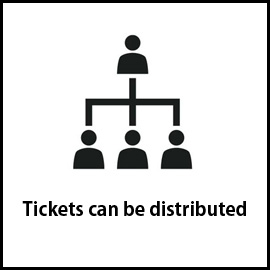






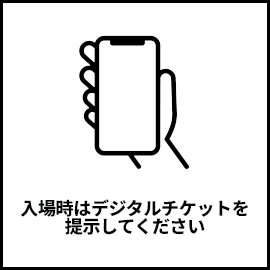
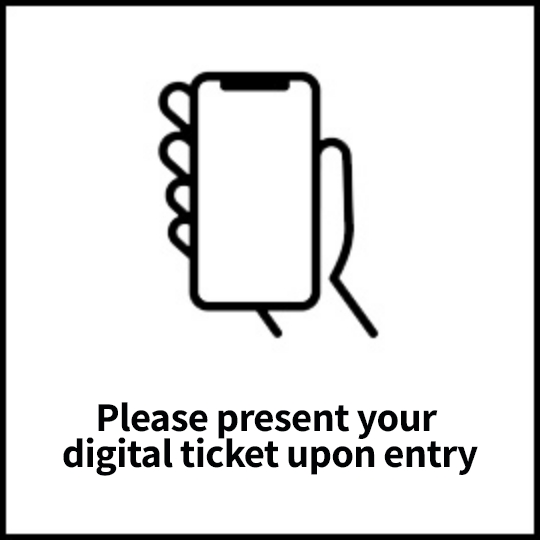

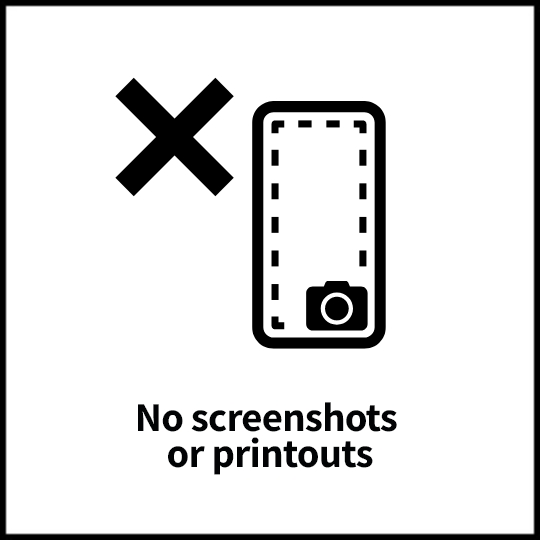
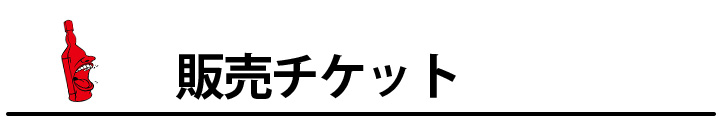
チケットの発売は【2025年4月8日(火)】からです

Tickets will go on sale from [Tuesday, April 8, 2025]
決済方法は次の通りです
Payment methods are as follows






1.チケットのご購入方法
【注意事項をご確認の上ご購入下さい】チケット購入ボタンからデジタルチケットシステム「CLOUD PASS」へ

マイページ登録が必須!まずはメールアドレスを登録
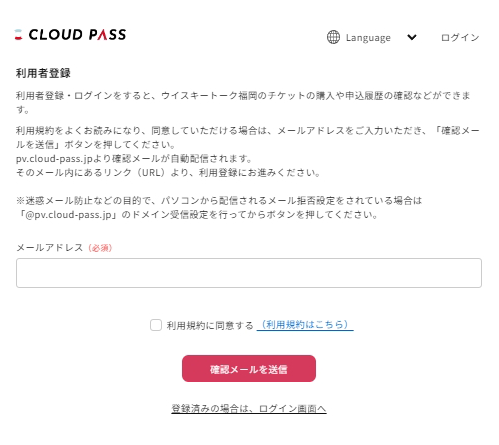
「CLOUD PASS」から返信メール内のURLより必要事項を登録
ご希望のチケット枚数を選択(1回5枚まで)して決済完了

〇受信先様の迷惑メールフォルダ
〇携帯電話キャリアメールの場合「cloud-pass.jp」をドメイン指定
併せて【デジタルチケット券面】にもシリアルコードの記載がありますので、入場チケット購入サイト内の「プライベートボトル抽選申込方法」の画像をご確認ください。
※その他のアクセスからはお申込いただけません。
〇ご来場者様からのお申込数が発売本数を上回る場合は【ご来場者様のみを対象】に抽選を行います。
〇ご来場者様からのお申込数が発売本数を下回る場合は【ご来場者様分を差し引いた残り本数分をご来場していないチケットご購入者様を対象】に抽選とさせていただきます。
>>ユニエイム インフォ : cs_ticket@uniaim.co.jp
>> お問合せ : https://cloud-pass.jp/mypage/contact1.How to Buy Tickets
【Please check the notes and purchase from "Ticket sales"】
>>UNIAIM info : cs_ticket@uniaim.co.jp
>> Contact : https://cloud-pass.jp/mypage/contact【海外在住の方のユーザー登録方法】
以下の方法でご登録ください。メールアドレスを登録
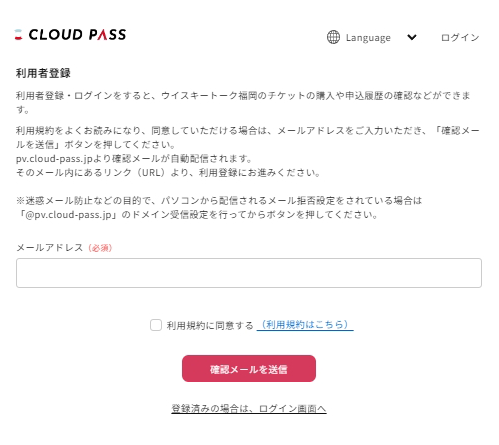
郵便番号の入力欄上の7桁の番号を入力
「住所を自動入力」をクリックして登録
【How to register as a user if you live overseas】
Please register using the following method.Register your email address
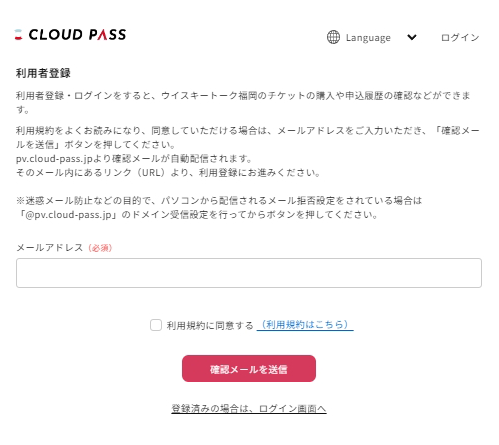
Enter the 7-digit number in the postal code field
Click "Auto-fill address" to register
[Ticket purchase procedure]
Click the ticket purchase button to go to the digital ticket system "CLOUD PASS"

You must register your My Page! First, register your email address
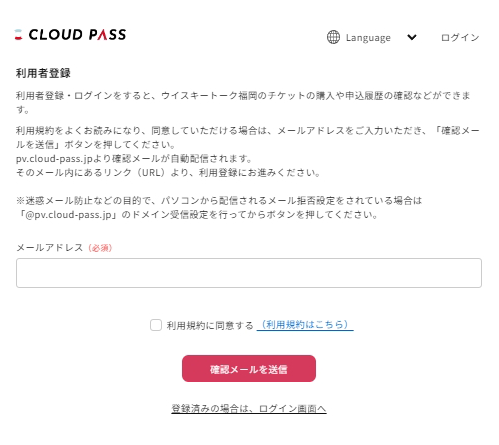
Register the necessary information from the URL in the reply email from "CLOUD PASS"
Select the number of tickets you want (up to 5 tickets at a time) and complete the payment

Please use the individual serial code given to each ticket.
【チケット分配の手順】
「CLOUD PASS」のマイページへログイン
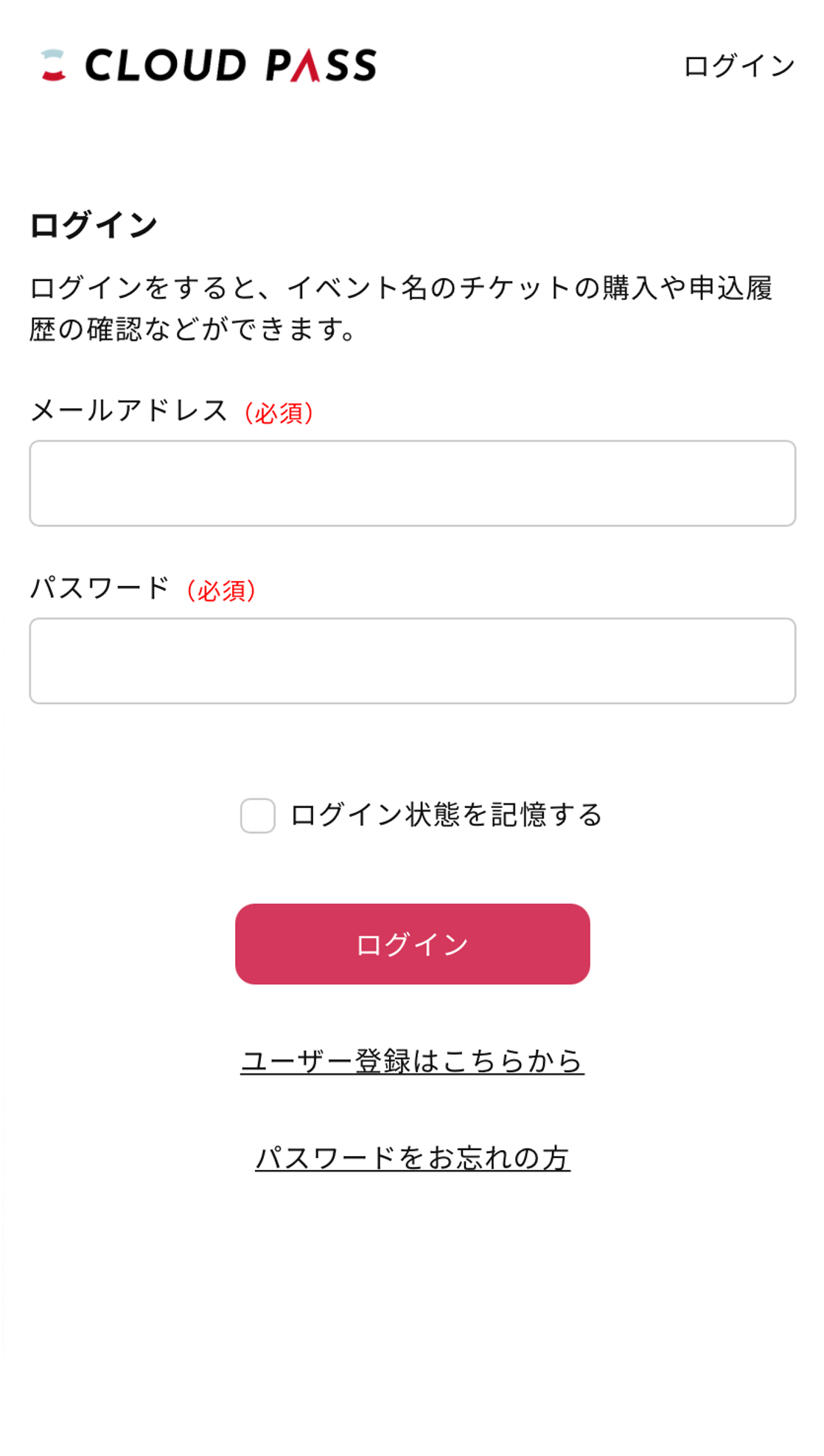
チケット一覧から分配したいチケットを選択
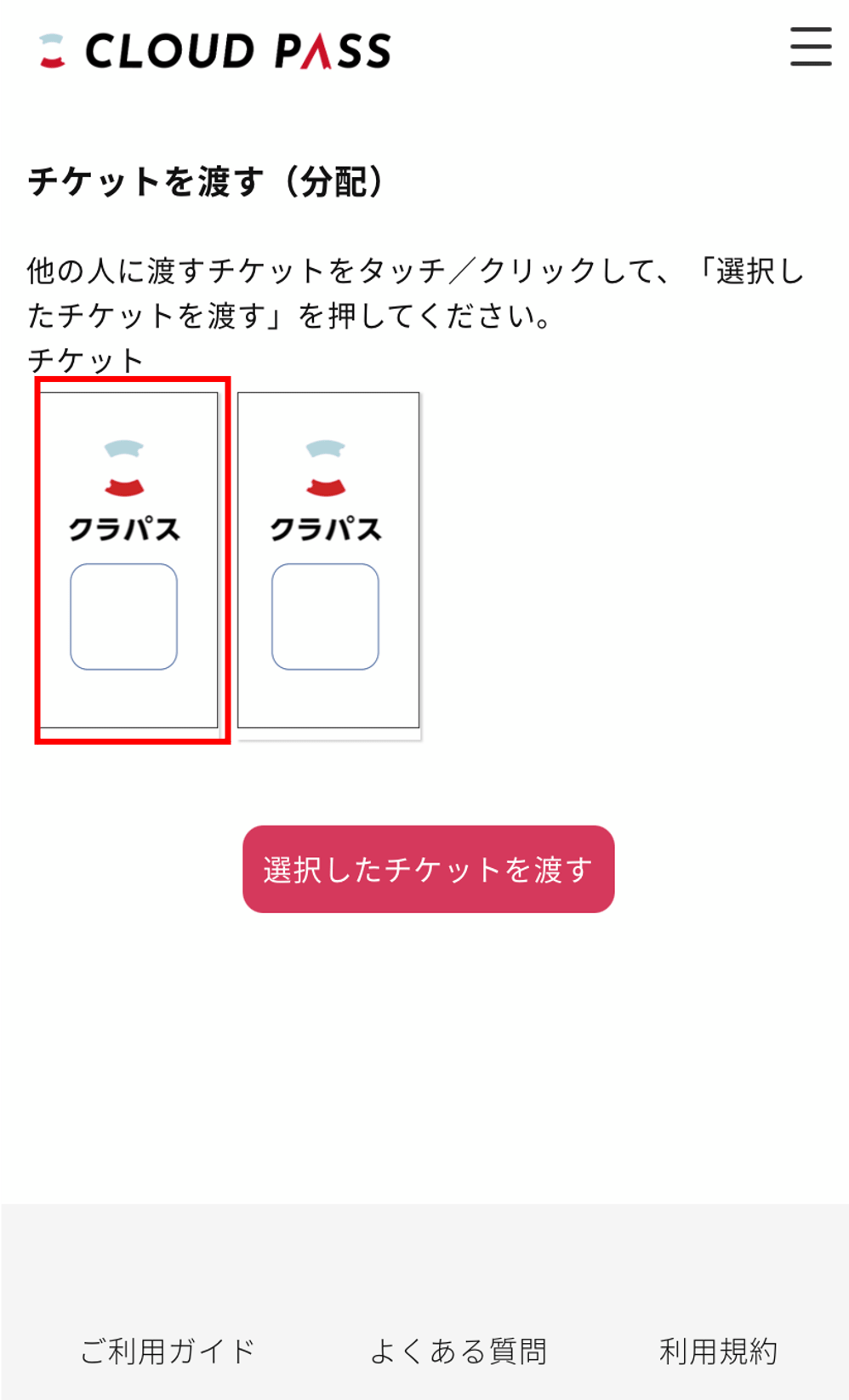
メールまたはLINEで分配

【Ticket distribution procedure】
Log in to your CLOUD PASS My Page
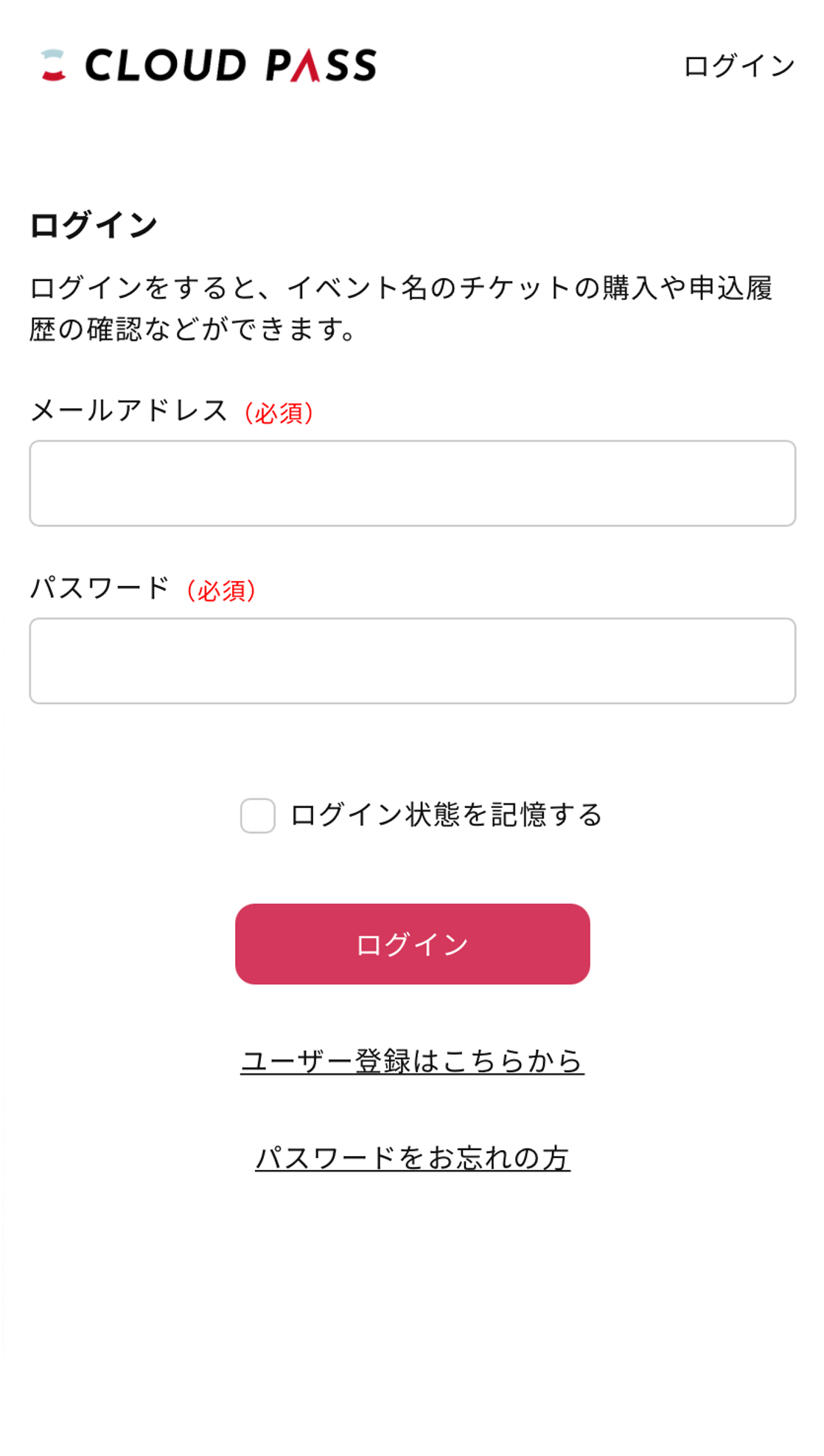
Select the ticket you want to distribute from the ticket list
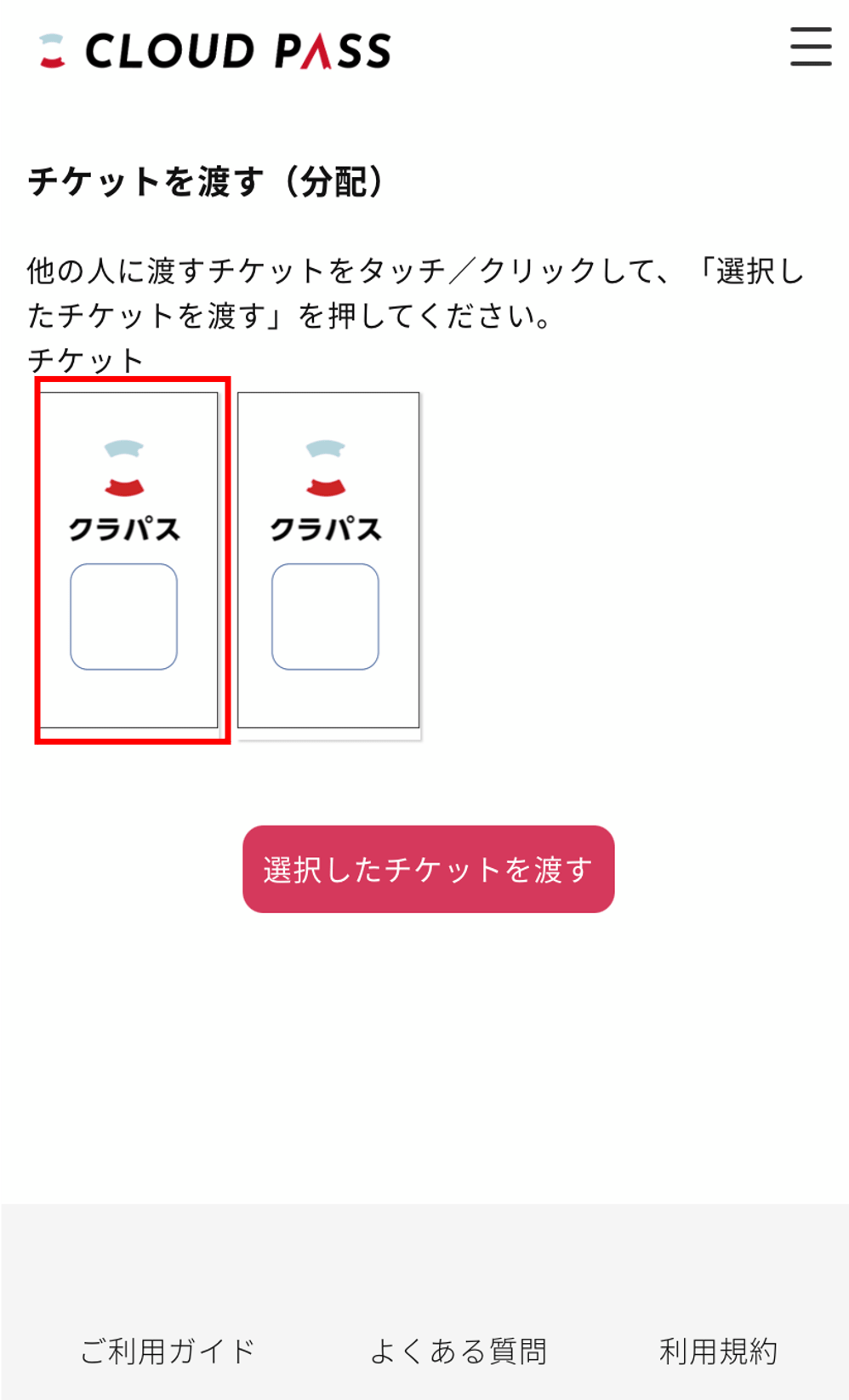
Distribute by email or LINE

【チケット分配の受取手順】
ご利用ガイド: https://cloud-pass.jp/about/qaMFjcbWsl/userguide.htmlチケット購入者様から受取URLを受取ってください
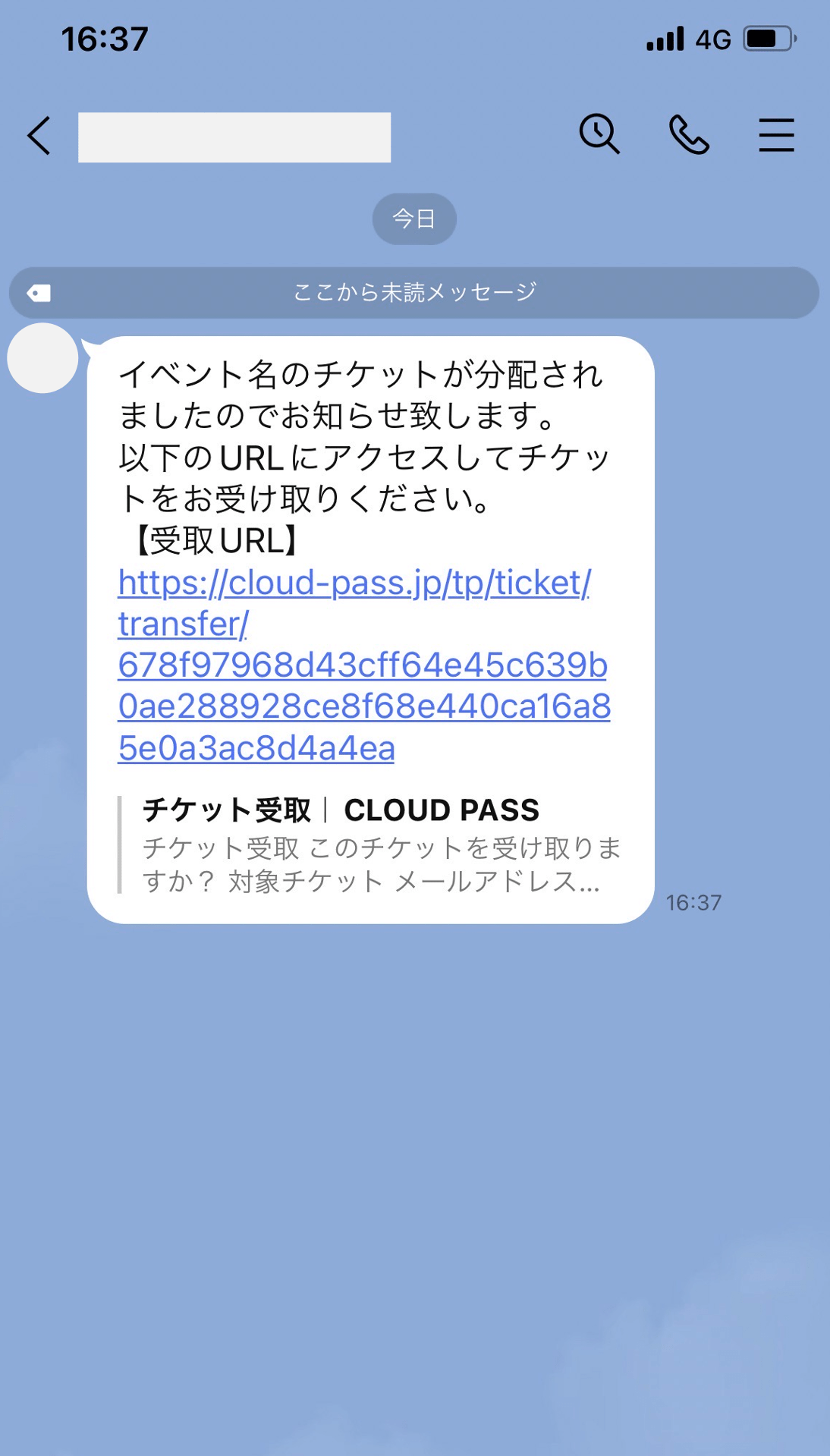
受取URLから必要事項を登録してチケット受取ボタンをクリック
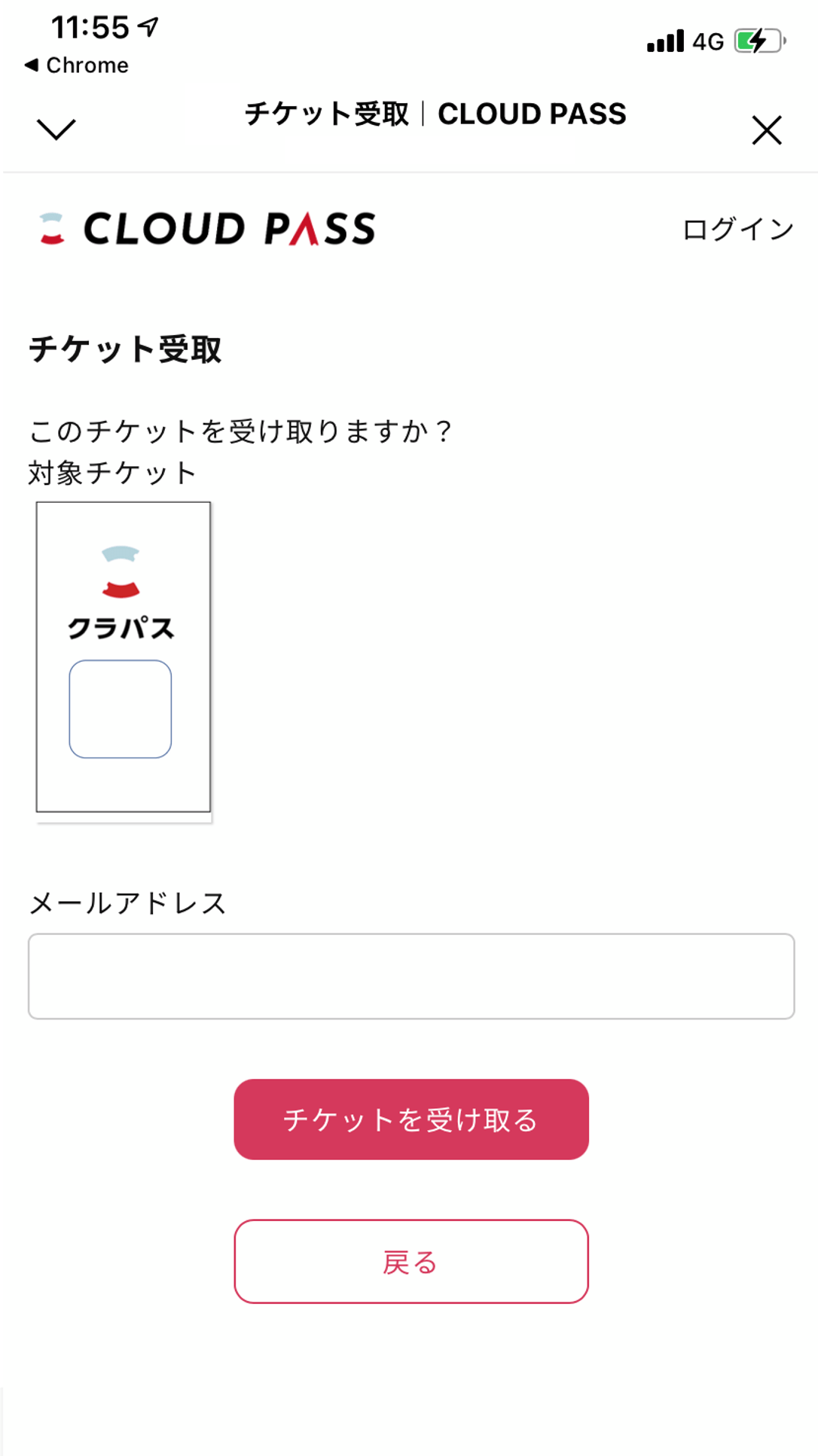
「CLOUD PASS」からのチケット受取メールを確認
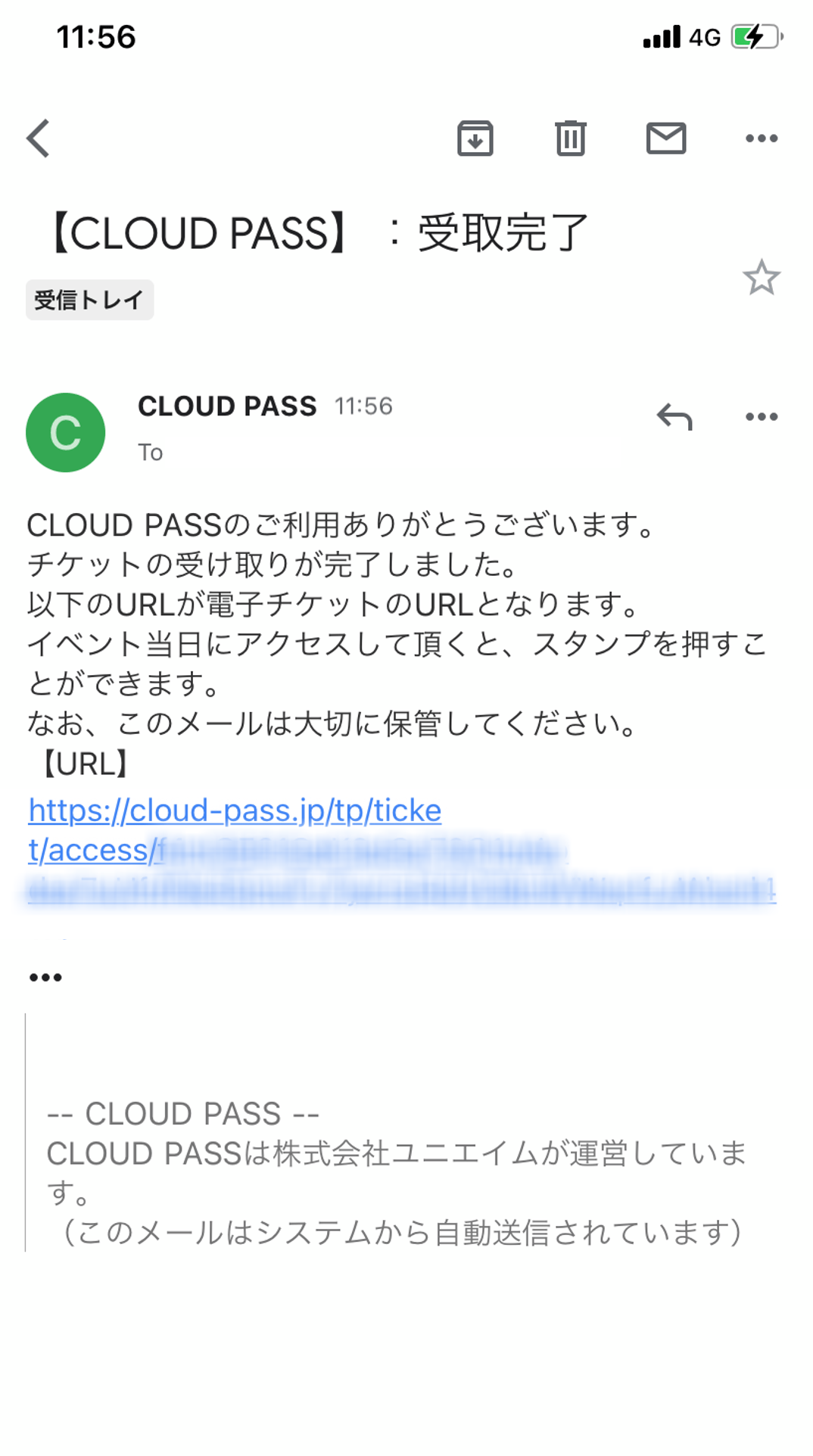
「CLOUD PASS」のマイページへログインしてチケットを確認
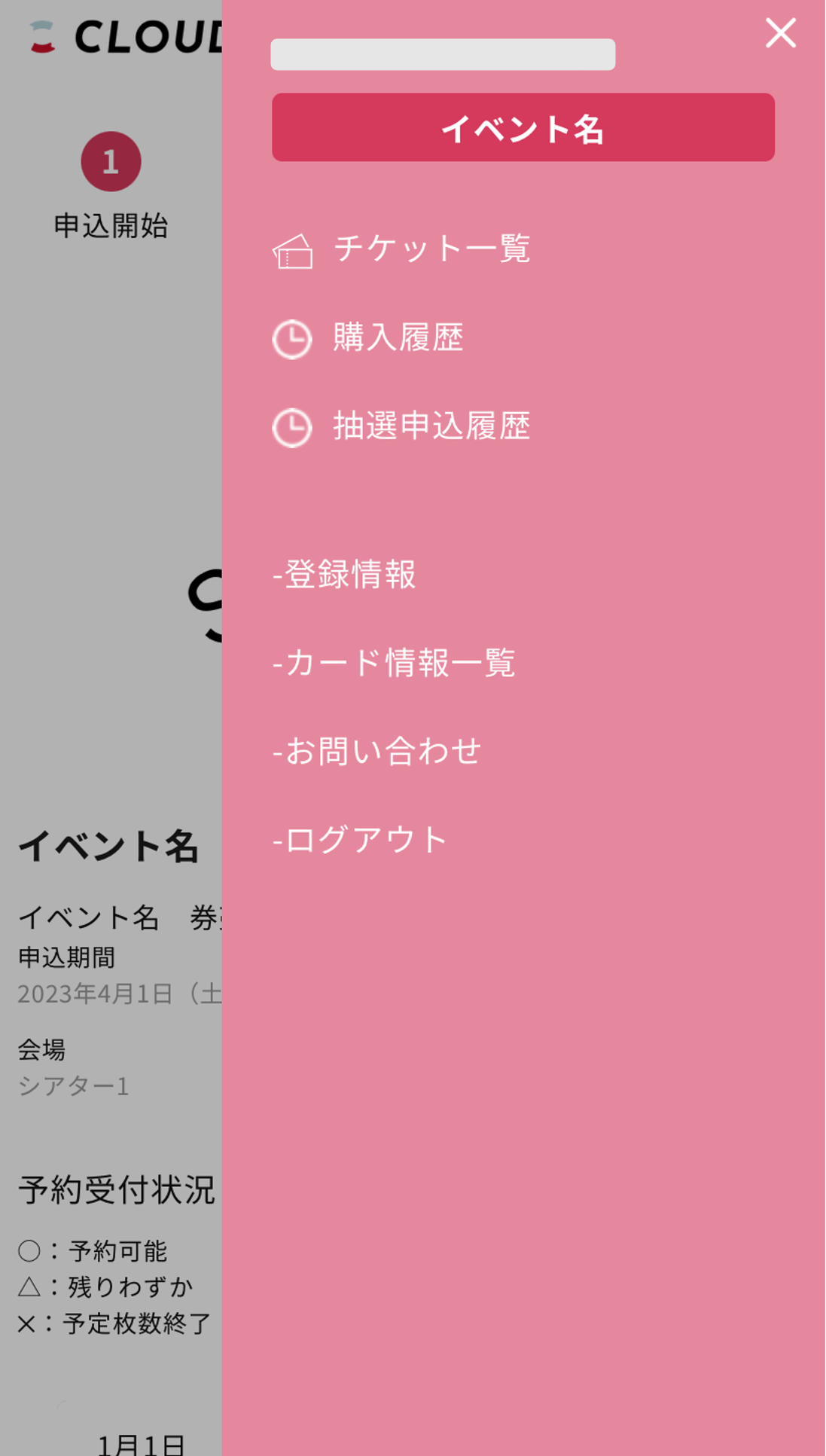
[Notes when a representative purchases multiple admission tickets]
■ Usage guide: https://cloud-pass.jp/about/qaMFjcbWsl/userguide.htmlReceive the receipt URL from the ticket purchaser
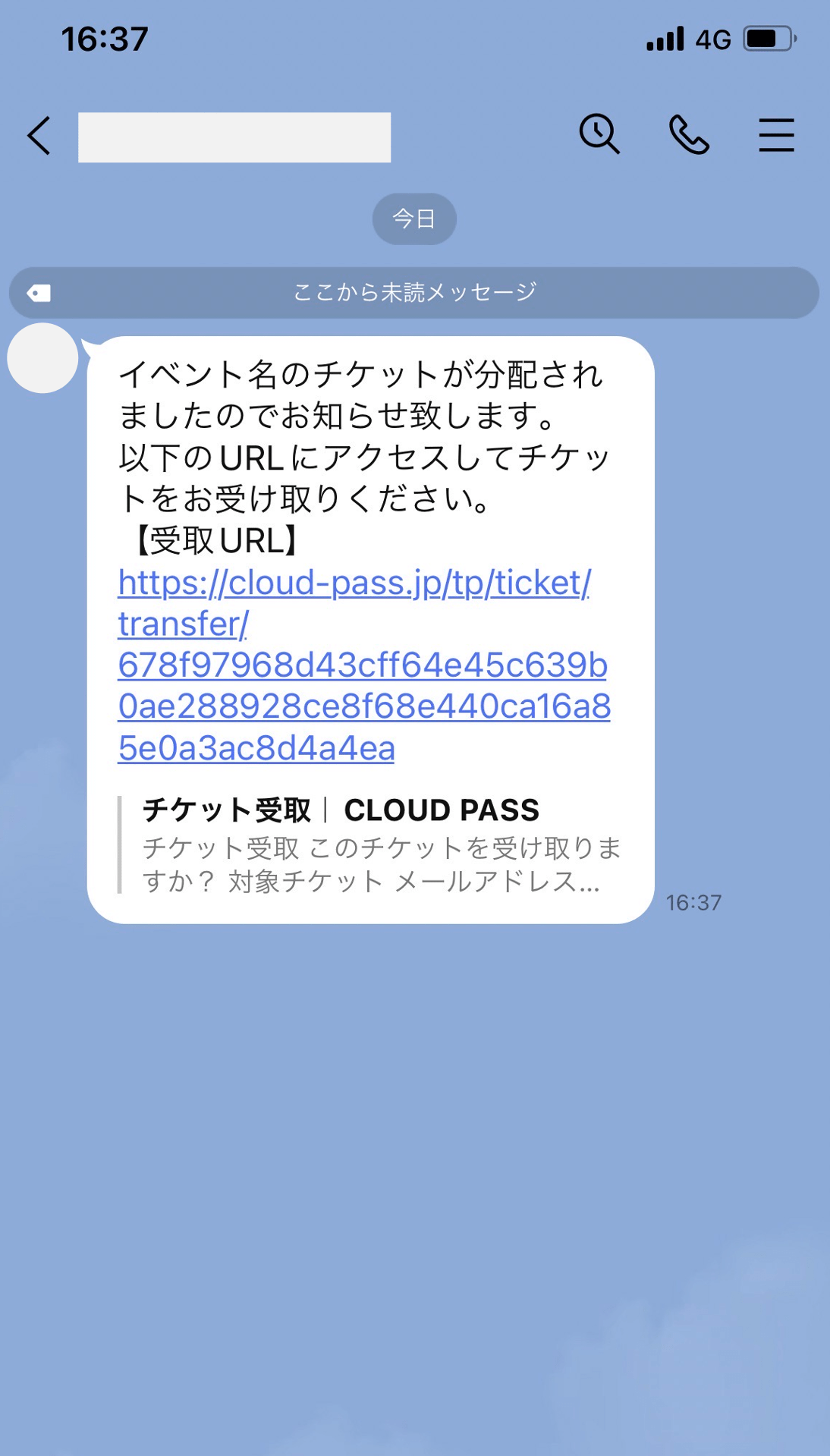
Enter the necessary information from the receipt URL and click the ticket receipt button
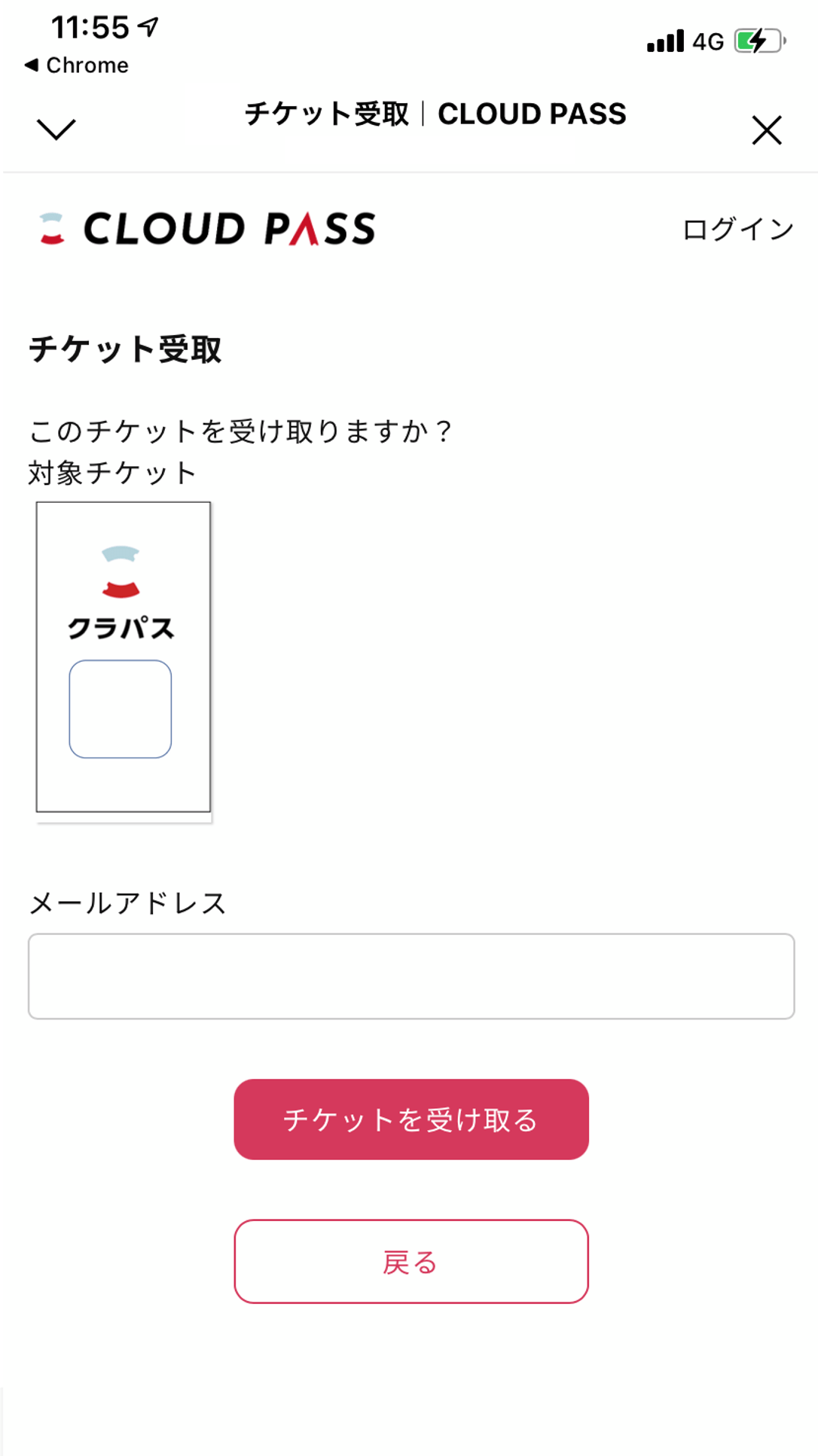
Check the ticket receipt email from "CLOUD PASS"
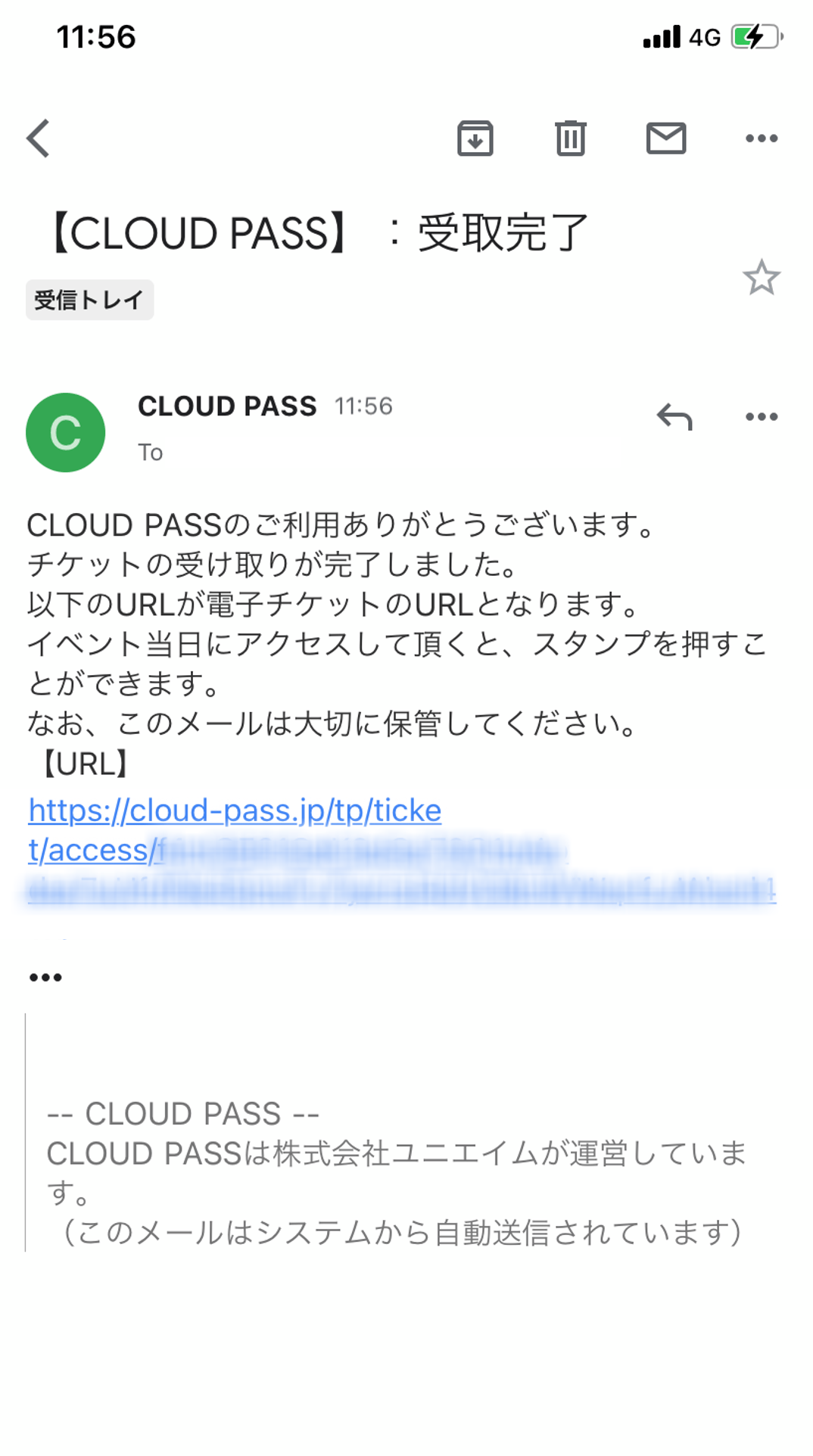
Log in to your "CLOUD PASS" My Page and check your ticket
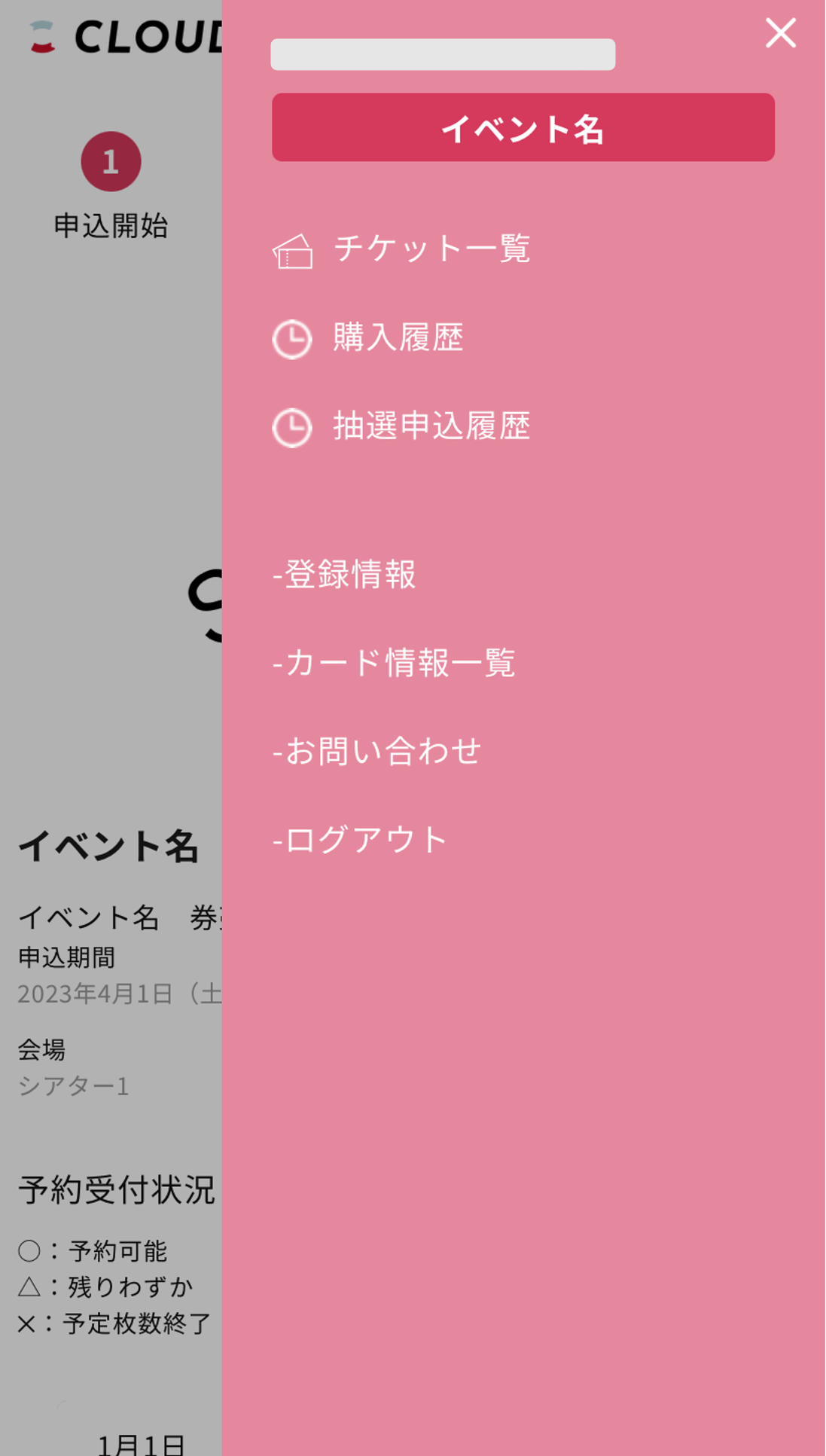
2.チケットをスタッフにご提示ください
2. Please show your ticket to the staff
イベント当日の受付・入場の手順
Procedures for reception and admission on the day of the event

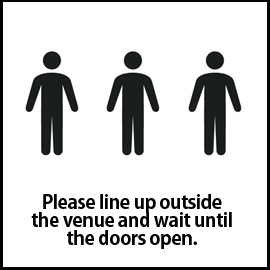
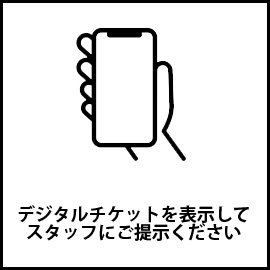







ただし、この方法ではグループごとに代表1名しかプライベートボトルのお申し込みはできません。
個々にボトルお申込みをご希望の際はご自身でご購入いただくか、チケットのご代表購入者様よりチケット分配を実施していただき個別の電子チケットでご入場ください。
また、ご入場後はチケット分配はできません。ご入場前にチケット分配をお済ませください。






